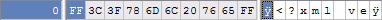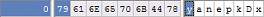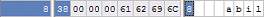Attacking those "random" files a couple of days ago provided enough of a challenge to keep me interested for a few hours, especially as it seemed like I was treading new ground in terms of spec'ing out previously unexplored file formats. It turned out that the files had already been mapped and successfully decompressed and the only thing left to do was build an unpacker which was in the pipeline. It seemed my work wasn't exactly fruitless but other, probably smarter people had everything under control. I wasn't about to let that stop me though.
Note (2008-01-11): The full (official?) SDK for this file format has been located which includes both a packer and an unpacker as well as other tools I'm sure are useful for working on the file format. The full name of the file format is "Yaneurao" with the SDK going by the nomenclature of "yaneSDK" which is the stem for the file format signature of "yanepkDx". There is already a .NET version of the SDK so if you're interested in my deconstruction process then read on, otherwise I would recommend using the official/fully-featured SDKs.
Then, in that moment of lucid elation, I realised exactly what was going wrong.
The compression format was identified as
LZSS and reading through
several sites revealed that some of the data I had initially spotted but attributed to SHIFT JIS (or at one point a Unicode Byte Order Marker, perfect for a non-Unicode file) were the tell-tale signatures of LZSS; the gradual degradation into junk data was also typical of the algorithm as the further into the file the stream progresses, the more back references are present.
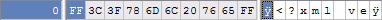
While I hadn't heard of LZSS, it came as no surprise that it was a modified version of LZ77 which I had come across before though never toyed with. Having to dig through a dense PDF was not my idea of fun and my university days had proven that reading academic proofs rarely lead to workable implementations for me so I searched for a ready-made PHP version which (for reasons which will soon become glaringly apparent) didn't prove fruitful. After coming up against dead-ends with other languages I settled on the defacto C version which seemed most other versions I found were based off.
Read the rest of this entry
Out of curiosity and a favour to someone, I decided to take a look at some random .dat files that were ripe for the translating; what ensued was a morning of head scratching, hex scrying and using some of the lesser used PHP functions.
Sample File 1, Sample File 2, Sample File 3
All screenshots taken from data1.dat, sample file 1 and the window is resized for the most appropriate screenshot rather than general workability.
so garbled that it sent a few hundred bell tones to my computer speaker
First thing I did was to crank open the lovely XVI32 hex editor and have a look at the sample files provided, their .dat extension more or less indicated they were a proprietary format and were unlikely to relinquish their secrets easily. What was known was that the files contained a header portion, a bundle of XML files in a contiguous stream and a lot of junk data. The XML files could be seen and their encoding was stated as SHIFT JIS and, after cursing its existence, I attributed the junk data to that which seemed like a good place to start.
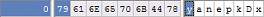
The first eight bytes seemed to be a file signature, but Google searches for all or parts of the signature were fruitless which meant it was time to pick things apart.
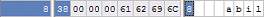
The next four bytes were different for each file and at first I thought it was part of the block format that made up the header part of the file but the section repetition for the header block didn't match up so after converting it to a variety of different number formats (I'm no hex wizard and I originally thought it was only a two byte short rather than a four byte integer or long) and assumed it was an unisgned long (32 bits) in Little Endian order.
Read the rest of this entry
How do you convert an arbitrary video file into a playable Flash video using freely available programs and methods? After close to an afternoon of searching, testing and head-scratching, I finally have a whole answer that can be applied ad-hoc to almost any video you can get your hands on.
This "guide" (more anecdotal than how-to) assumes knowledge of video encoding basics, I'm not going to cover the difference between container and video formats or how to use VirtualDub, there are plenty of other tutorials and guides that cover those topics.
Read the rest of this entry
An "automatic" screenshot taker is something that I've always wanted, but the commercial offerings leave much to be desired and the only other option seems to be the "manual" approach. I am of course talking about screenshots from video files rather than screenshots of your desktop, that sort of thing is well covered.
One of the problems with making your own is that the options are fairly limited on just how you go about opening video files and pulling out the candy frame goodness. For Windows users, the option is to use DirectShow which I can only describe as The Crystal Maze for it's Byzantine ways of operating are beyond mortal ken. The other option is to use a pre-built library such as ffmpeg or similar. This was out as well as not only was it a whole new way of working for me (Windows development files were few and far between) it was a whole new set of a programming challenges which made the learning curve more of a learning cliff.
"during testing I had a number of problems with this"
So I turned forlornly to existing media-players in the slim hope that one of them would have the abilities required for scripting a makeshift screenshotter. Media Player Classic has limited command line support, VLC is more geared towards client/server setup and I couldn't even figure out whether that route would lead to any semblance of success, BSPlayer... The list goes on as to the number of players which don't supply a full body of command line options.
The silver lining, the angel of hope was MPlayer. If you're prepared to wade through a bit of fudge to get there, MPlayer provides everything you need to script a screenshotter:
- jump to any part of the file from the command line
- output into different (static) formats such as PNG and JPEG
- can output file information (length, dimensions etc.)
With these three functions MPlayer is almost all you need. Almost.
Read the rest of this entry